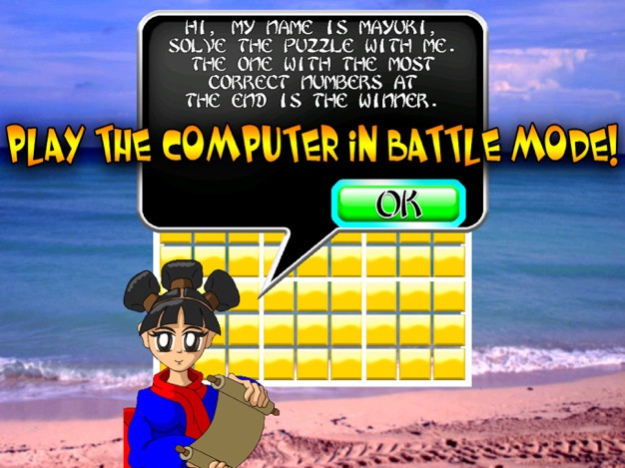Super Mega Sudoku 2.0.0
Continue to app
Free Version
Publisher Description
#1 Best Sudoku Game on iOS!
Play Classic, Battle, and Challenge Sudoku all in one!
Super Mega Sudoku upgrades sudoku to the next level. Not only enjoy classic sudoku fun, but add a new twist with both Battle Sudoku and Challenge modes! Play against the computer in Battle Sudoku!
Play the all new Challenge mode while experiencing amazing animated themes, symmetrical puzzles, and more!
Super Mega Sudoku has 4 levels of difficultly to challenge even the most skilled sudoku player. Never played sudoku before? No problem, your in-game personal Sudoku Master and his assistant will help check your answers and even reveal your possible correct numbers!
Features:
* Choose from 3 types of sudoku games including Battle Sudoku, Challenge Sudoku, and Classic Sudoku modes.
* Complete randomly generated puzzles. Never play the same puzzle twice.
* Multiple animated themes including rain, dominos, outer space, and more.
* Easy to use help system with built in personal assistant. Just pick up and play.
* High quality music and sound effects with mute options.
* Four levels of difficulty to challenge even the most skilled player.
* Simple to use game interface.
* Play normal puzzle designs or symmetrical puzzles.
* Fun colorful graphics and animation.
* Save your best times for all difficultly levels.
Nov 27, 2019
Version 2.0.0
- Improvements and bug fixes
About Super Mega Sudoku
Super Mega Sudoku is a free app for iOS published in the Action list of apps, part of Games & Entertainment.
The company that develops Super Mega Sudoku is DVide Arts Inc.. The latest version released by its developer is 2.0.0.
To install Super Mega Sudoku on your iOS device, just click the green Continue To App button above to start the installation process. The app is listed on our website since 2019-11-27 and was downloaded 2 times. We have already checked if the download link is safe, however for your own protection we recommend that you scan the downloaded app with your antivirus. Your antivirus may detect the Super Mega Sudoku as malware if the download link is broken.
How to install Super Mega Sudoku on your iOS device:
- Click on the Continue To App button on our website. This will redirect you to the App Store.
- Once the Super Mega Sudoku is shown in the iTunes listing of your iOS device, you can start its download and installation. Tap on the GET button to the right of the app to start downloading it.
- If you are not logged-in the iOS appstore app, you'll be prompted for your your Apple ID and/or password.
- After Super Mega Sudoku is downloaded, you'll see an INSTALL button to the right. Tap on it to start the actual installation of the iOS app.
- Once installation is finished you can tap on the OPEN button to start it. Its icon will also be added to your device home screen.